Guides
Save time on your Google Tag Manager audits
Learn how GTM works and discover best practices for implementation and auditing.
What is Google Tag Manager?
Google Tag Manager (GTM) is a powerful tag management system that revolutionizes how marketers implement analytics and marketing technologies. Instead of relying on developers to modify source code, GTM provides a user-friendly interface to manage your digital marketing tools.
Key Components:
Code snippets that integrate marketing and analytics tools into your site
Conditions that determine when your tags should fire
Dynamic values that provide data to your tags
How to Audit GTM with tagstack.io
Auditing a GTM container traditionally takes hours of manual work. With tagstack.io, you can analyze any container in seconds and get actionable insights immediately.
Container Health
Get an instant assessment of your GTM setup quality and identify improvement opportunities.
Martech Summary
See all installed vendors and track specific feature implementations.
Quick Export
Export container configurations and rebuild them in your own GTM.
Community Insights
Community rated containers setups, so you can build list of reusable components for your next project setup.
Tagging plan Insights [beta]
See, in one glance, what events (standard and custom) are tracked across vendors.
Container Health Score
Our container health report provides a comprehensive audit score based on industry best practices and common implementation patterns.
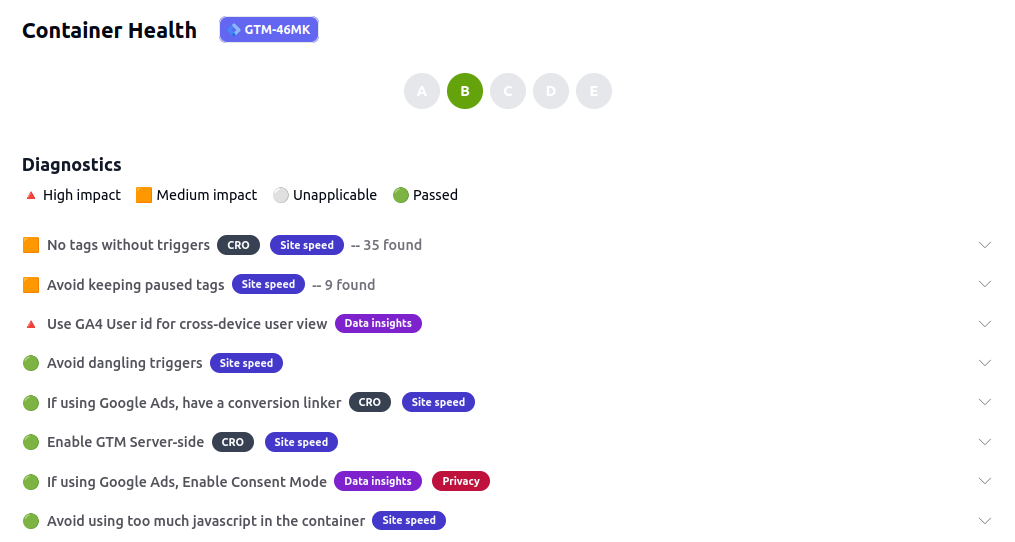
Example: Airbnb's container health score analysis
Martech Summary
Get a complete overview of installed marketing technologies, including GA4 enhanced measurements, custom HTML implementations, and third-party integrations.
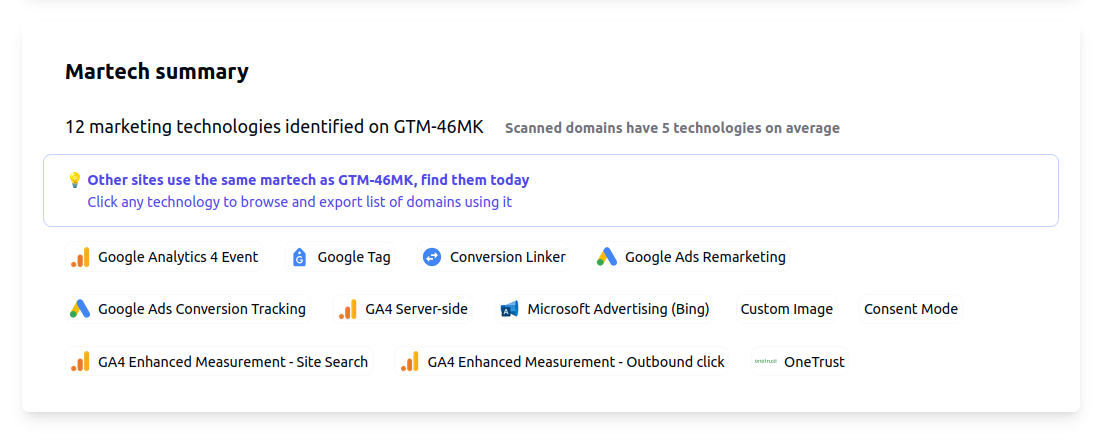
Example: Comprehensive martech stack analysis
Container Export & Inspection
Browse through container entities as if you were in GTM itself. Export configurations as GTM-compatible JSON files for easy reimplementation.
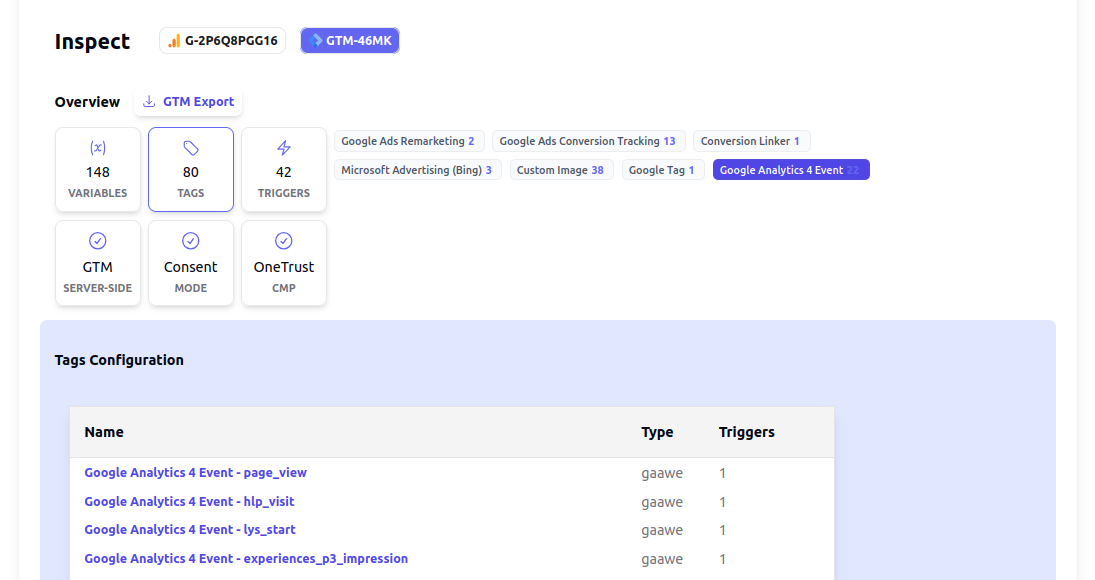
Example: Container inspection interface
Community Insights
Our community of analytics professionals rate and tag container setups they find interesting or potentially reusable. This is another signal for you to take into account, to determine the quality of a container. This also lets you decide to export the container and reuse some of its components, to speed up your next implementation.
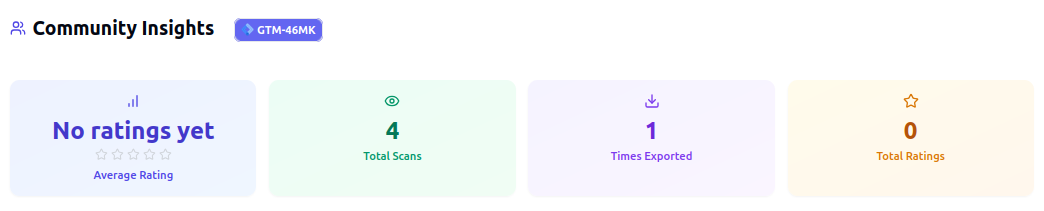
Example: Community Insights
Tagging Plan Insights [beta]
Get a list of the standard and custom events implemented in a container and find discrepencies across vendors. As this feature has been rolled out in beta the 15th of November, it only checks Google Analytics 4, Meta, TikTok and Microsoft Advertising vendors for now.
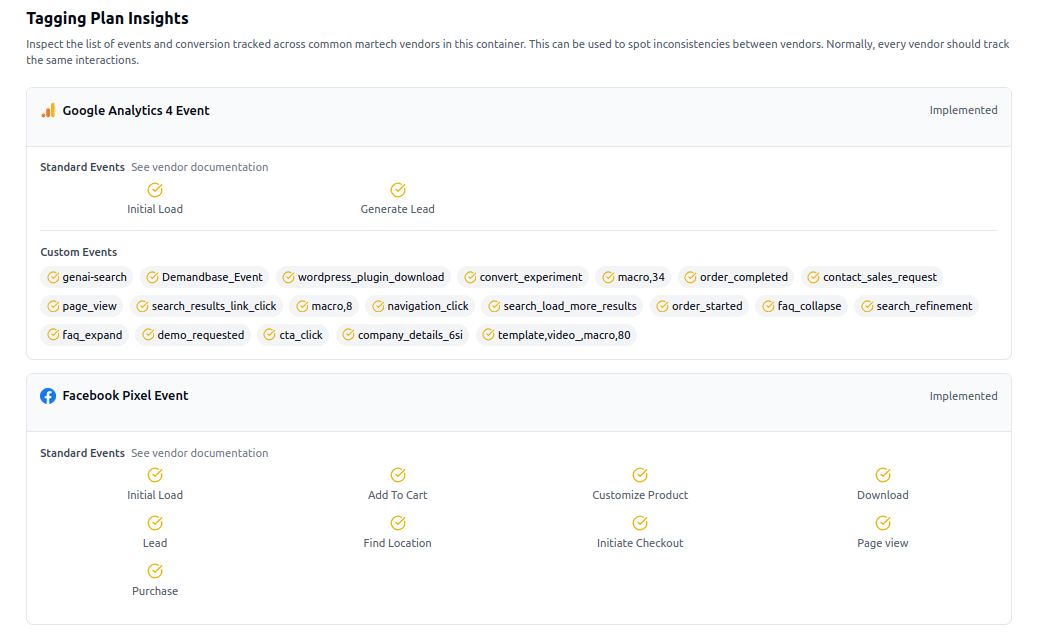
Example: Tagging Plan Insights for hubspot.com's container.
Ready to analyze your GTM setup?
Join 2,000+ companies using tagstack.io to audit and optimize their GTM implementations.