Guides
Find qualified leads with tagstack.io
What is technology-based lead generation?
Technology-based lead generation involves identifying potential customers based on their marketing and analytics setup. Companies using specific technologies often share similar needs or challenges, making them ideal prospects for related solutions. For example, if you offer GA4 migration services, finding companies still using Universal Analytics would be valuable leads.
Using the Technology Lookup Tool
The technology lookup tool lets you discover companies using specific marketing technologies or GTM configurations.
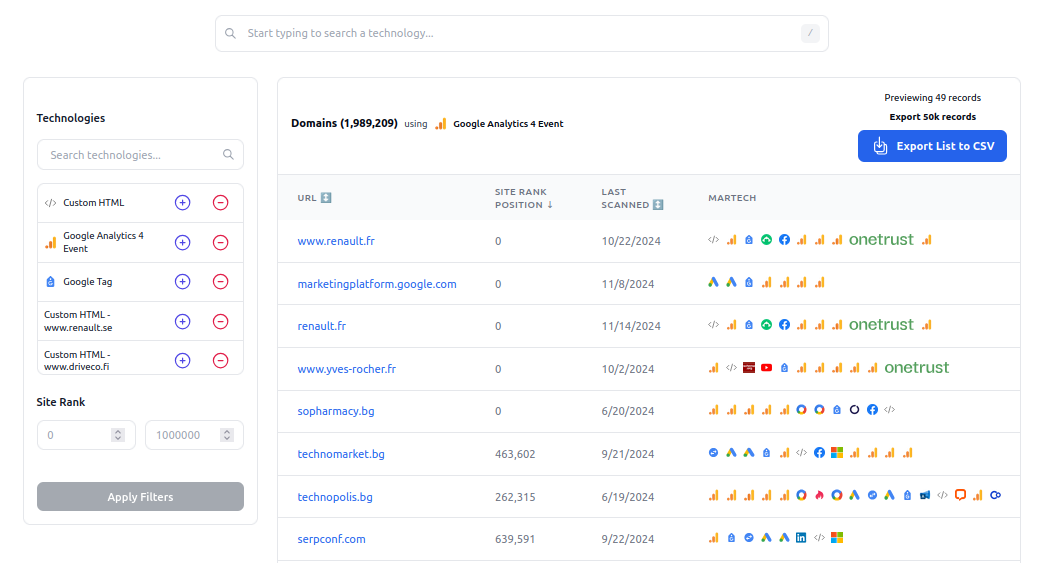
Technology lookup interface showing search filters and results
How to use it effectively:
- 1.
Select your target technology
Filter for specific tools like GA4, Google Ads, Facebook Pixel, or testing tools.
- 2.
Refine your search
Filter by country, industry vertical, or sort by implementation date.
- 3.
Export your results
Download qualified leads with technology stack details and implementation dates.
Using the GTM Scanner for Deep Analysis
The GTM scanner provides detailed insights into a company's marketing technology implementation, helping you better qualify leads.
The scanner complements the technology lookup tool by providing you with fine-grained inspection and audit capabilities of a single domain or container. You can refer to the Audit a GTM Container guide to further explore the different report's panels.
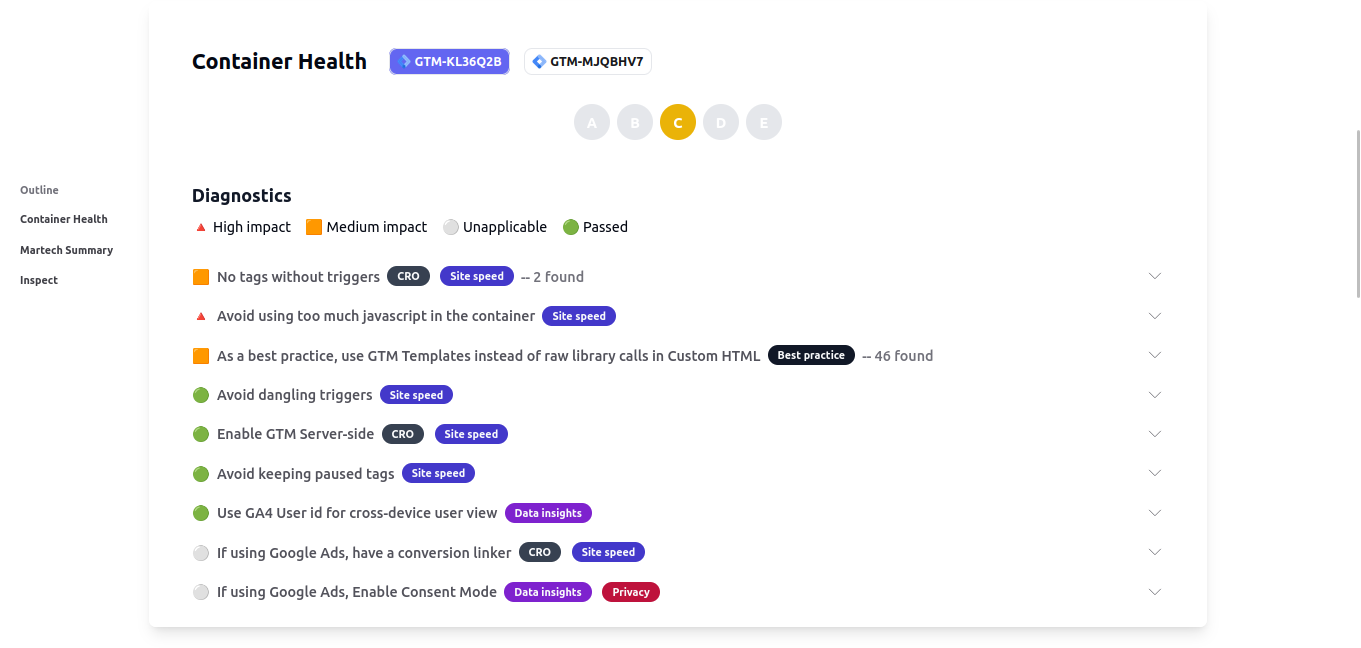
GTM Scanner showing container health score for quick improvement opportunities identification
Container Health Score
- • Identify suboptimal implementations
- • Spot specific issues to solve
- • Find migration opportunities
Martech Summary
- • See all installed technologies
- • Identify missing integrations
- • Spot configuration issues
Enriching Your Lead Data
Once you've identified qualified companies, use contact enrichment tools to find the right decision makers.
Using Apollo.io for contact discovery:
- 1. Upload your domain list from tagstack.io exports
- 2. Filter contacts by relevant job titles
- 3. Get verified email addresses and company data
- 4. Export enriched contact lists for outreach
Target the right roles:
Using Saved Scans for Effective Outreach
Saving your GTM container scans creates a valuable repository of technical insights you can reference during your outreach campaign. This feature helps you personalize your messages and demonstrate expertise.
Your saved scans remain accessible from your Profile page, for you to access and share.
Why save scans?
- • Quick reference during outreach
- • Track implementation changes
- • Compare with competitors
- • Build implementation libraries
What to highlight?
- • Container health issues
- • Missing integrations
- • Implementation gaps
- • Optimization opportunities
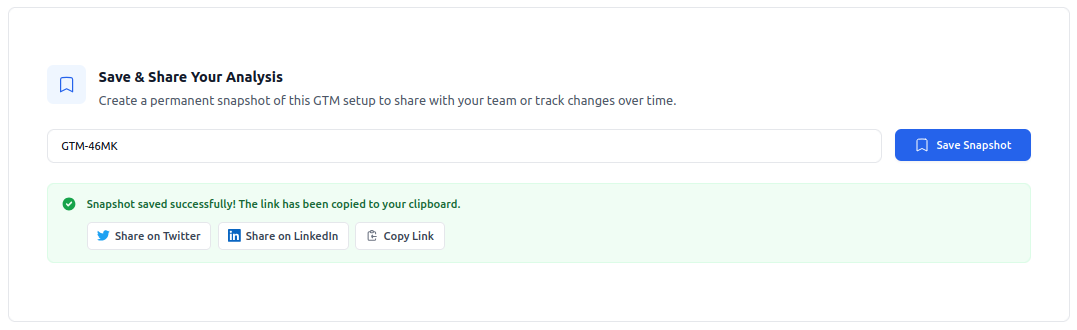
Save scan interface
Email Outreach Best Practices:
Reference Specific Issues
Use the saved scan to point out exact implementation issues or missed opportunities.
Show Value Immediately
Share a quick win or insight from their container analysis.
Demonstrate Expertise
Use technical details from the scan to show your understanding of their setup.
Example Outreach Template:
Subject: [Company Name]'s GTM Setup - Quick Optimization Opportunity
Hi [Name],
I noticed from analyzing your GTM container that you're
using [specific technology] but haven't yet implemented [specific feature/optimization].
Based on our scan from [date], this simple change could [specific benefit/improvement].
Would you like to discuss how this and other optimizations could improve your setup?
Best,
[Your name]Privacy and Compliance Note
Always ensure compliance with privacy regulations when collecting and using contact information. Follow industry best practices for B2B outreach and maintain proper documentation of your data collection methods.
Ready to find qualified leads?
Start using tagstack.io's tools to discover and qualify potential customers based on their marketing technology stack.
Try Scanner